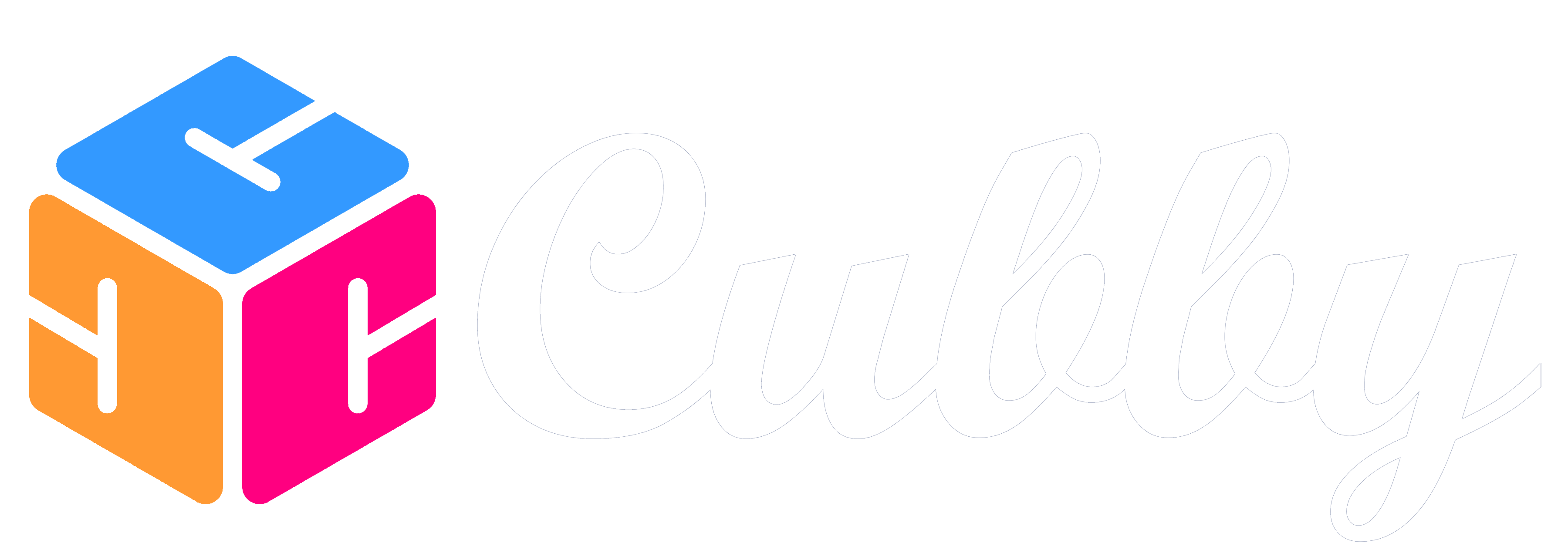Viewing Notes in Cubby is easy and there are two different areas where they appear.
Family Notes
Family Notes show all Notes regardless of the Family Member and/or Channel. There are two ways to access Family Notes
1. When you are at the Family or Global Level or on a main page you can click the "Notes" icon in the bottom navigation
2. You can open the Hamburger Menu (three lines in the top right corner of page) and select the Notes link
Family Member Notes
When you are within a Family Member section, you can click on the Channels icon in the bottom navigation. This will display the Channel page with associated Notes and Contacts.