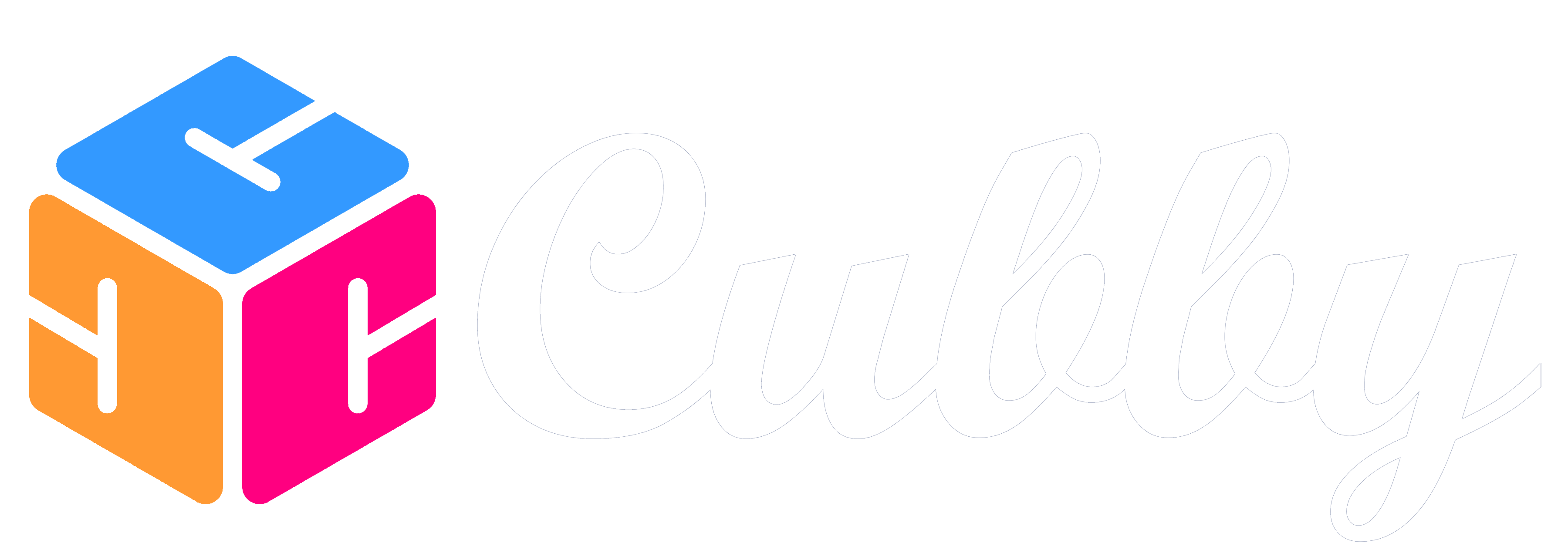Any user in your Family with an account can complete a task.
There are two ways to complete a task:
1. Swipe left on the task in the list view and tap on the "Complete" icon

2. Click or Tap on the task to go to the Task Details screen and click on the pink "Complete Task" button at the bottom of that screen.