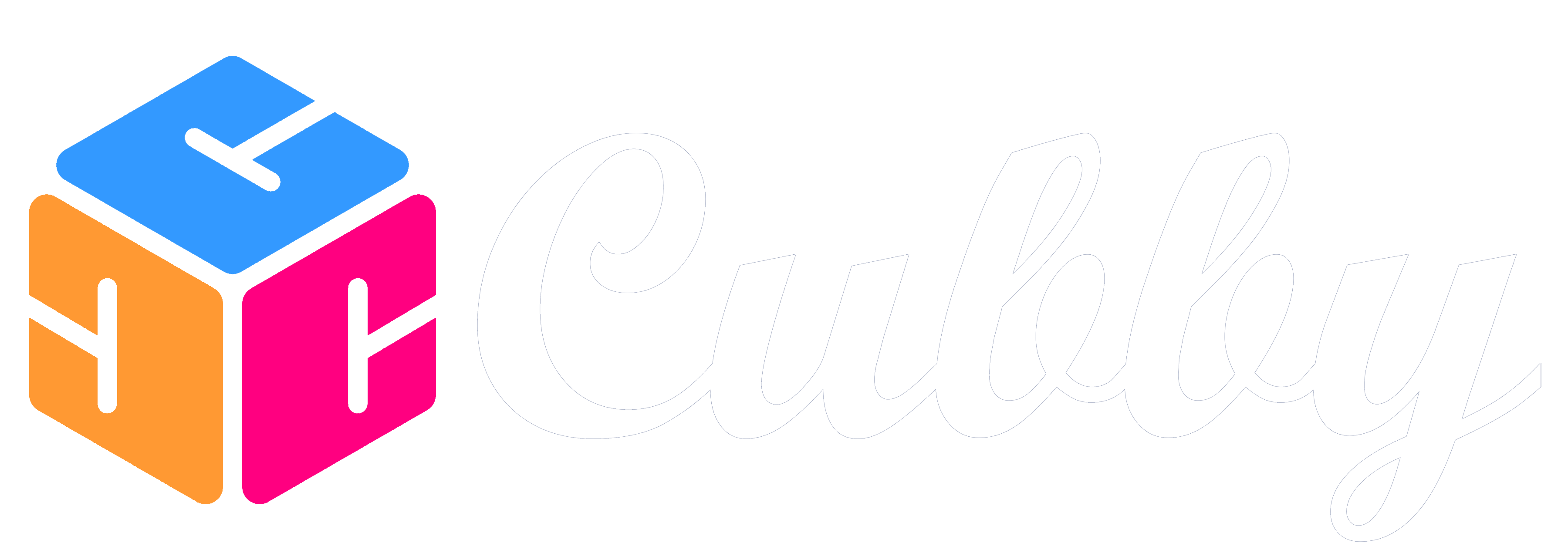Viewing Tasks in Cubby is easy and there are two different areas they are displayed.
Family Tasks
To view tasks, click on the Tasks icon in the bottom navigation or the Tasks link in the Hamburger Menu (three bars in the top right hand corner of the screen).
On the Tasks screen there are three options:
All Tasks: This lists all tasks, ordered by due date ascending
My Tasks: Tasks that have been assigned to the account you are logged in as
Completed Tasks: Tasks that have been completed, regardless of who completed them.
Family Member Tasks
If you go to the Tasks link while looking at a Family Member, you will see Tasks only associated with that Family Member. These are divided into two categories:
All Tasks: This lists all tasks that are regarding this particular Family Member, ordered by due date ascending
Completed Tasks: Tasks regarding this particular Family Member that have been completed, regardless who completed them.
Pin & Complete
While viewing tasks on the All Tasks or My Tasks screen you can swipe left on the task to either Pin the task to the top of the list or to Complete the task.