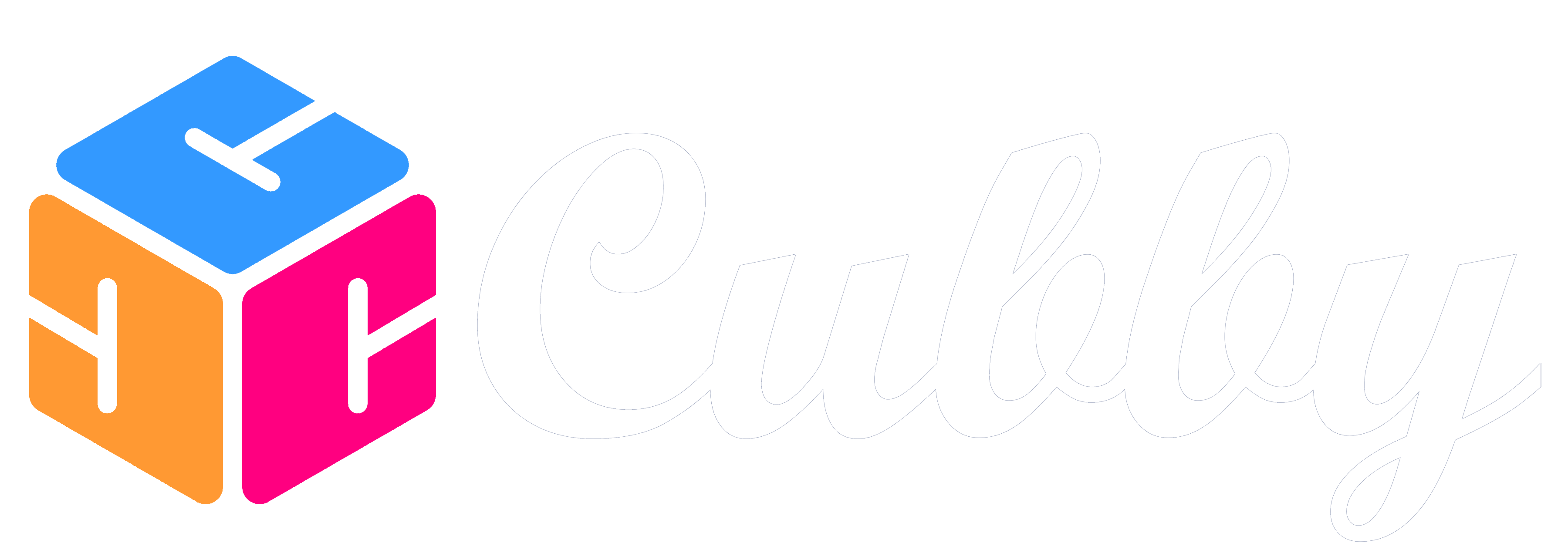When you are in the Unified Inbox and reading a message, at the bottom there is a link to "Add a Task".
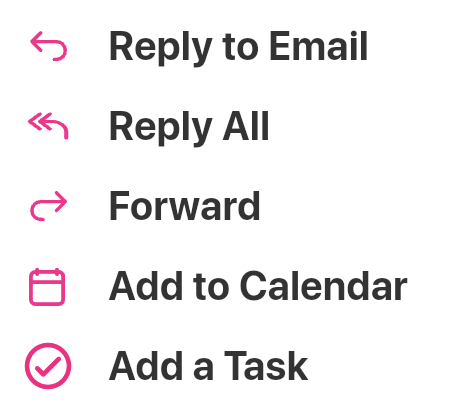
If you click that link an Add Task screen appears with the subject of the email pre-populated as the Task Title.
When you add this task, the email will now be linked to the bottom of the task so that you can easily access the message that created the Task.