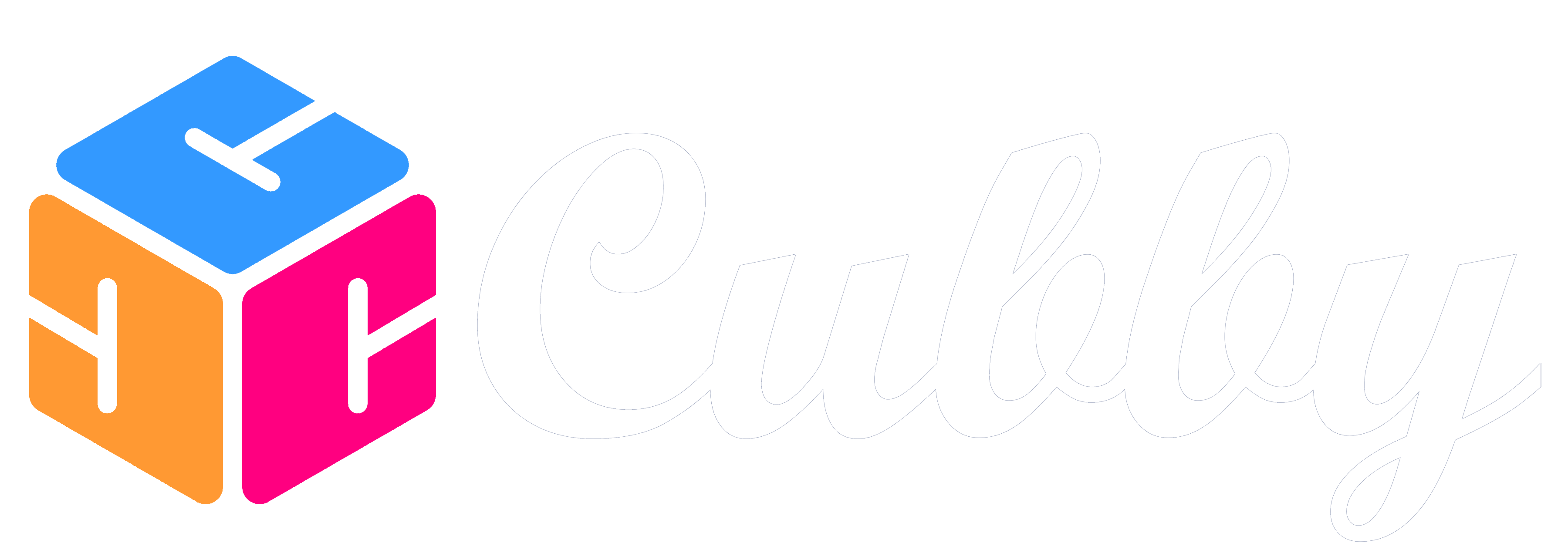Sync your email account with Cubby so that we can bring in messages regarding your kid's school and activities.
1. Create an App Password through your email provider.
2. Click on the Hamburger Menu (three lines) at the top right of the app and click on "Account"
3. When on the Account page click on "Manage Email"
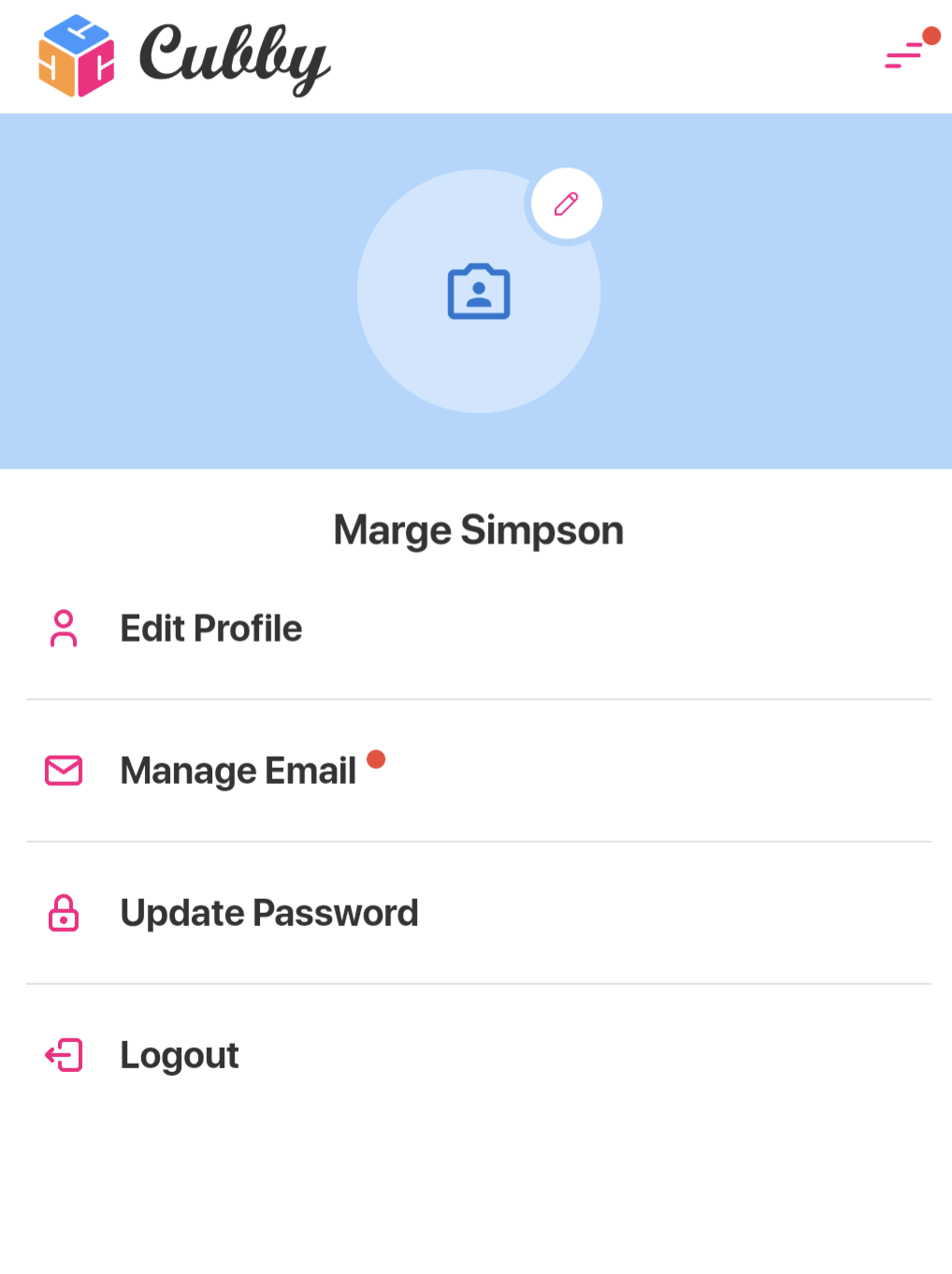
4. On the Manage Email page, enter in your email address, name and the App Password you created and click the "Sync Email" button.
_4be8ba23-30b5-4c45-978c-c1db8a404bec.png)
5. Once completed the Manage Email page will say "Email Connected"