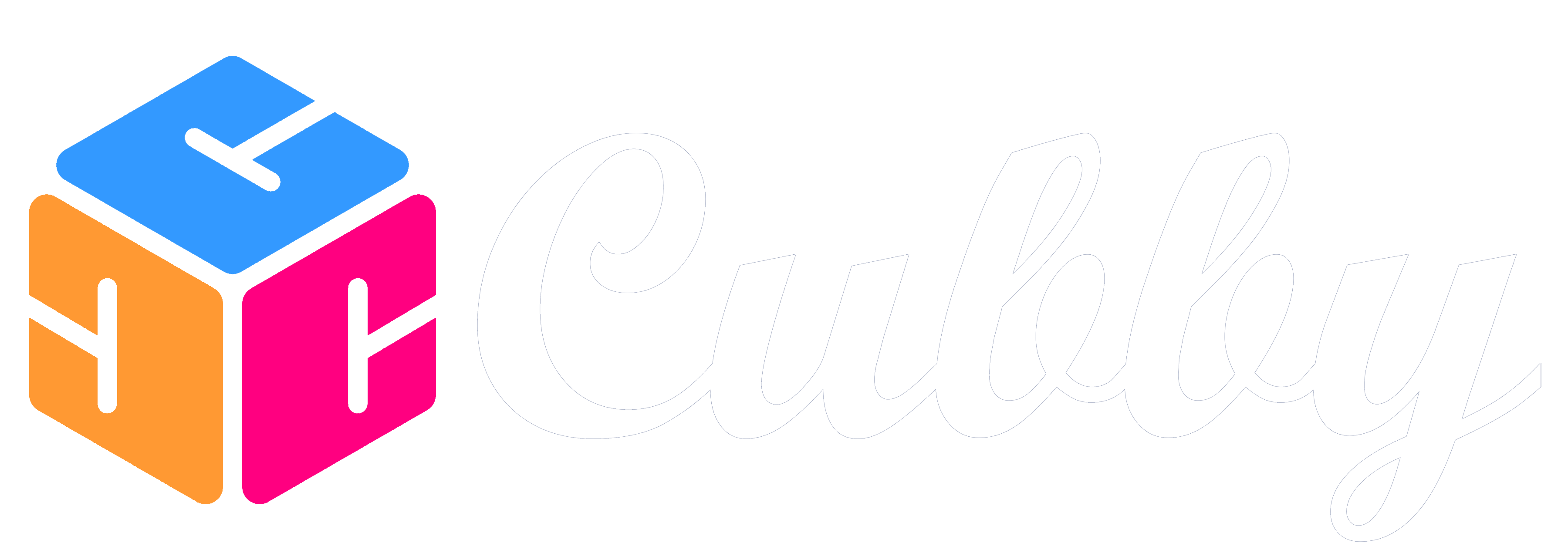We take security and data privacy very seriously at Cubby and we are proud to be open and transparent about how we help you simplify your busy family life through our technology.
How we connect to your email?
Cubby connects to your email through an App Password which helps gives us limited access to your email.
With most popular email providers, once an app password is used it can not be reused and you can revoke the app password at any time
If you change your main email account password your app password is disabled
The process of saving copies of your emails relevant to managing your family:
After an account is synced to Cubby via App Password the following process is followed:
1. Cubby receives a notification called a webhook when a new message hits your inbox.
2. We match the sender of the message (and reply-to) to the Contacts that you have added to a Channel in Cubby.
3. If the message sender matches a Contact in a Channel in your Cubby family we save a copy of the email
4. This copy is flagged with the family member and Channel so that you can sort and filter it later.
5. Any and all emails that do not match a Contact in your Cubby are ignored and no data is saved.
How you can reply to emails through Cubby:
Cubby allows you to reply to an email. This is actually sent through your email provider and the replied to email will show up in your Sent Items folder of your mail provider.
What happens when I delete an email from Cubby or my Inbox?
Once a copy of your email that is matched against a Contact in Cubby is saved in Cubby it is disconnected from the copy of the email that is in your inbox. If you delete the message from your Cubby Feed it is not removed from your inbox and vice versa. If you reply to the message in Cubby or in your inbox a copy of the reply will show up in both your Cubby Feed and in your Inbox.