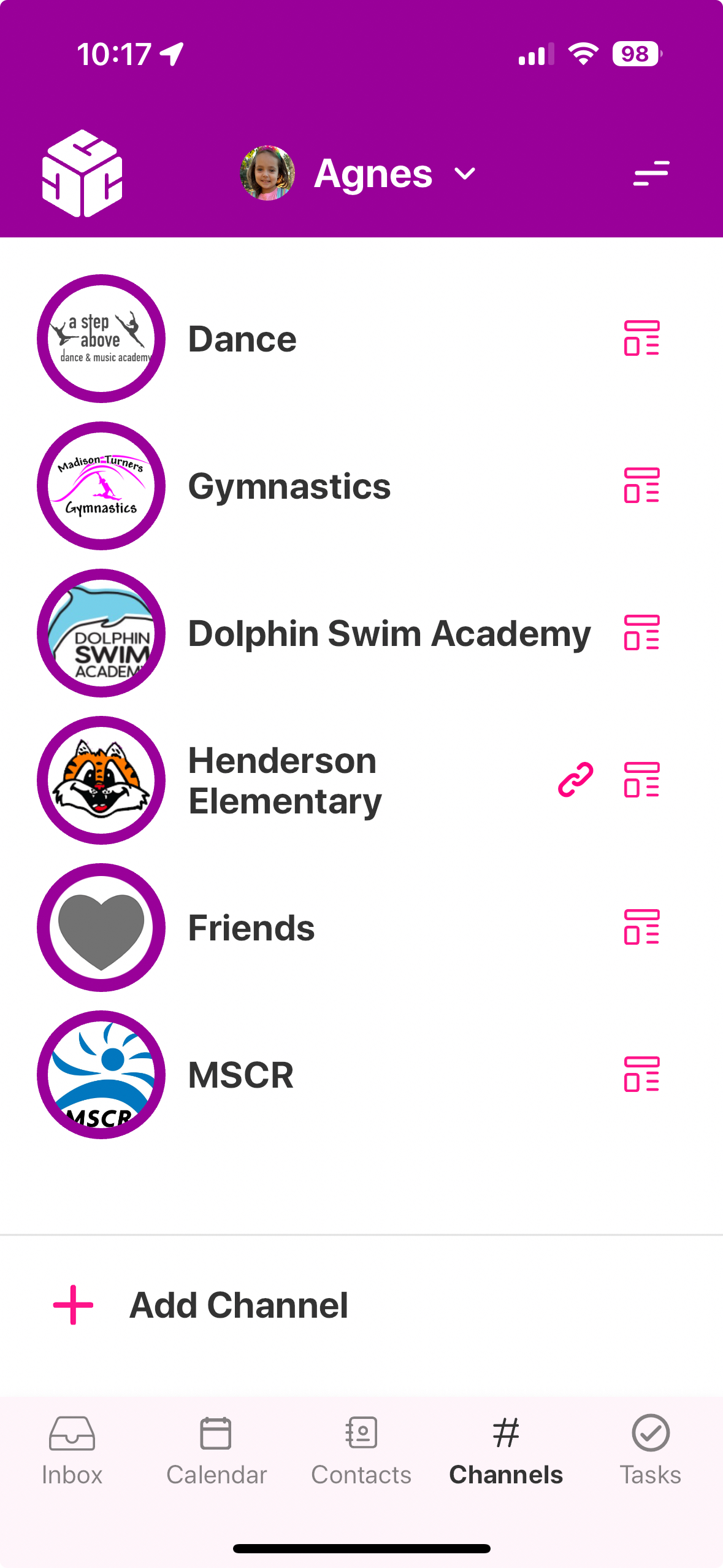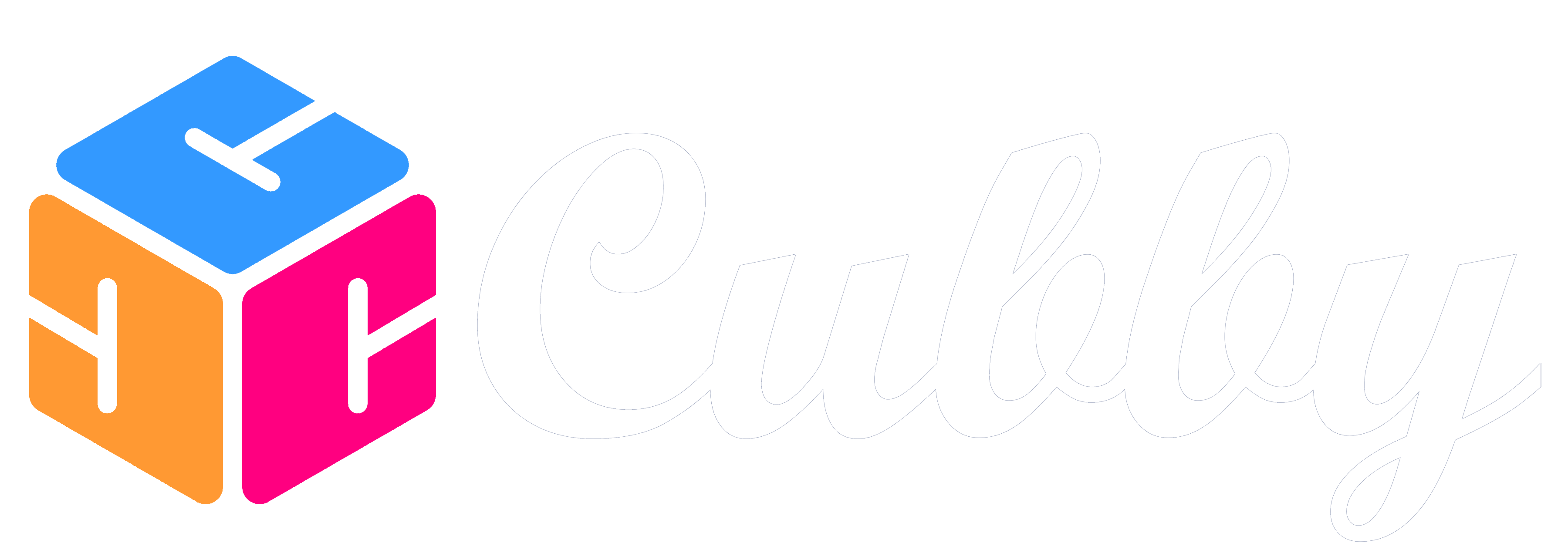Channels are ways you categorize all of the activities, school and anything you need to organize in Cubby.
To view and add Channels:
1a. From Home Screen click on the Family Member at the bottom of the screen (either their letter or the photo you uploaded for them).
1b. From any page with a dropdown at the top, click the Family Member whose Channels you want to see in the dropdown.
2. Click the Channels icon in the bottom nav

3. You can switch from one family member's Channels page to another family member's Channel page by using the dropdown at the top.