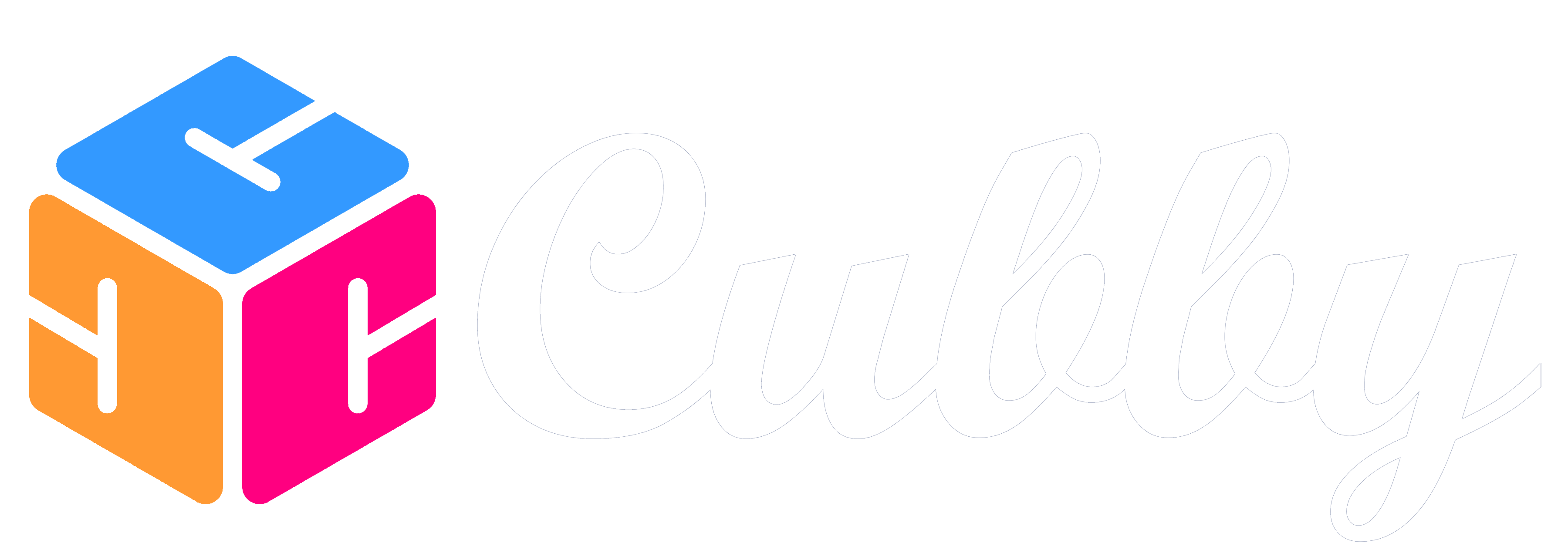Channels are the ways you categorize the activities of your Family Members in Cubby.
To add a Channel navigate to the Family Member of the Channel you want to add.
1) You can navigate to a family member by either a) Clicking on their profile photo from the home screen or b) Clicking on their profile photo and name from the dropdown at the top of most pages.
2) Once at the Family Member's page, click on the "Channels" link in the bottom nav.
3) Then, simply click on the "+ Add Channel" link at the bottom of the page

Once on the Add Channel page
Fill in the following fields:
Name (required): name of the Channel
Category (required): type of Channel (including a type for "Other")
Website (optional): Add the URL that this Channel pertains to for easy access in Cubby.
Image (optional): Set an icon for the Channel. It will add a default image based on the Category if you do not set one. You may also add one later.