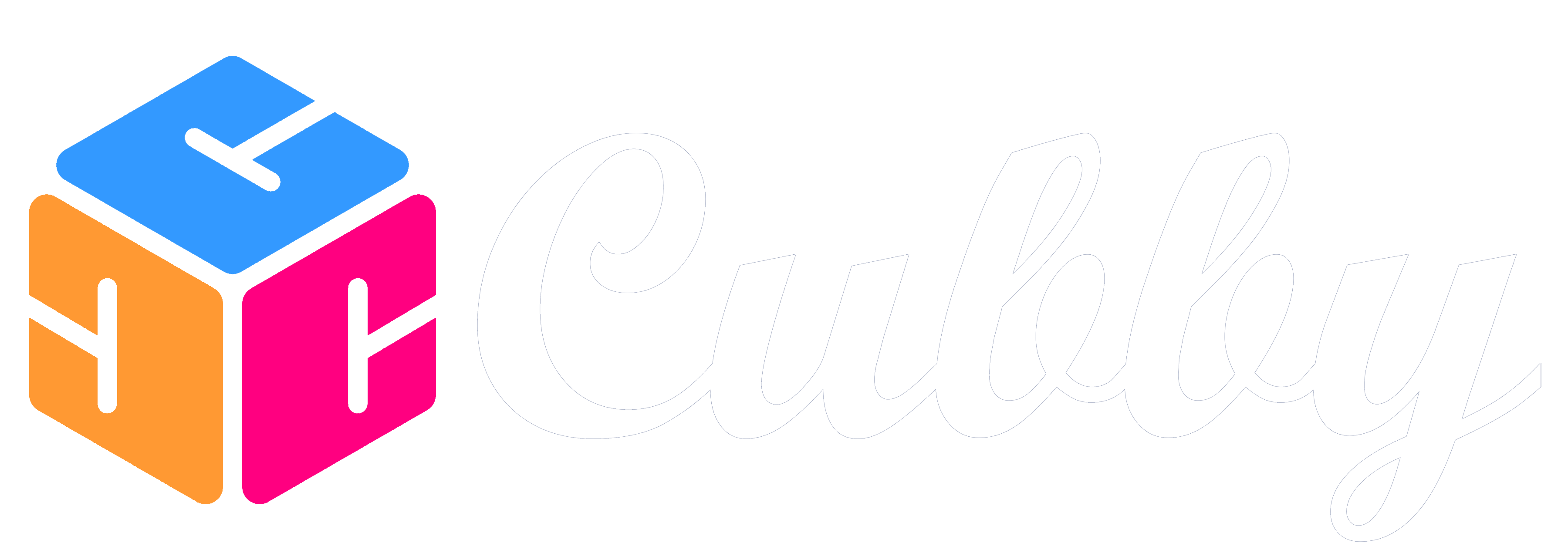Make Cubby your own by customizing your Channel Icons.
First, on a web browser find the website of the activity, club, school, etc that the Channel represents. If you're on a phone tap and hold where there logo is and save it to your photo roll. If you're on your desktop you can right click on a logo or image and save it to your computer.
To add it to Cubby:
1. Go to Channel page of the family member this Channel pertains to
2. Click on the Channel from the Channel list (Or click add new Channel link at bottom if you haven't added it yet)
3. On the Channel Details screen, click on the pencil icon to the right of the Channel.
4. On the Channel Edit screen, click on the icon or the pencil next to the icon and upload your photo/image
5. Click Save.