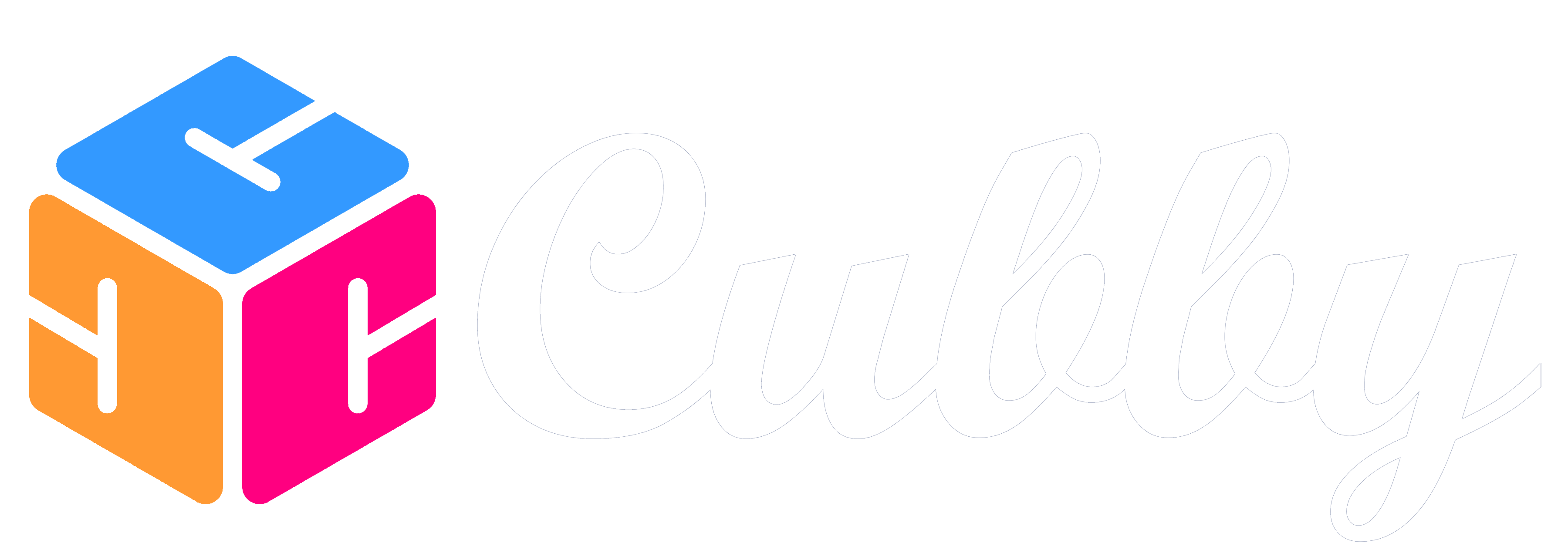There are three ways to view calendars in Cubby.
1. Home Screen - this will show your upcoming events from today's date onward. If you get to the bottom of the page just swipe down and it will load more events.
2. Family Member Calendar - If you are in an individual family members section of Cubby, you can go to the Calender link in the bottom nav and see a list of events that just they are in. This will also include events that they are in with other family members. At the top of this screen you can filter by the Channel to only see events from the soccer team or school.
3. Family or Global Calendar - This shows all of your events on one calendar and can be accessed by clicking on the Calendar icon in the bottom nav from the home screen or by switching to your Family name in the dropdown while on any other calendar page.
When on the Family Calendar page the default view is a month view but you can change it to see it weekly or daily.